How to Use Semrush Organic Research Tool to Boost Traffic?
Semrush is one of the best digital marketing platforms that you can find online, and no doubt about it. Most bloggers prefer to go with Semrush. The main reason is that Semrush keeps adding more features that you find value for the money spent. And that’s why many bloggers and SEO experts purchase Semrush memberships. And one of their tools is their Organic Research Tool.
To use the Semrush Organic Research Tool, you must have an account at Semrush. No worries if you don’t have a Semrush account; we will create a new one.
- Semrush is the one platform recommended for all Digital Marketers
- Recognized as the Best Tool for SEO, PPC, Content Marketing and Social Media Marketing
- Access all Semrush Toolkits for 7 Days for FREE. Cancel Anytime
How To Create an Account at Semrush?
Semrush is a paid SEO tool. However, you can get a 7-day Semrush trial before deciding whether to purchase Semrush.
- First, go to Semrush.
- Click on the start free trial button.
- Enter your Email address and password.
- Click the “create your account” button.
- Confirm your email address by typing the OTP.
- Choose a Semrush plan.
- Now, you will have to enter your credit card and billing details.
- And then, click Place the order to get your trial.
Note: To verify your credit card, Semrush will charge a minimal amount, and in no time, it will be credited back to your account.
Once you get your Semrush account, log in to the dashboard.
Recommended Read: Best SEO Tool of 2021: Semrush vs SimilarWeb?
How To Use Semrush Organic Research Tool?
I understand there are so many features available at Semrush, and you will be easily confused about what to use and how to use each.
In this tutorial, we will be covering only with Semrush Organic Research Tool. We will cover up other tools later.
You can visit the Semrush Organic Research Tool here.
So, this is what the Semrush Organic Research Tool will look like. It seems so simple and professional with a single search bar.
At the right side of the search bar, you can notice the drop-down with the US option being selected. It indicates that the data we will use with this tool is for the United States.
If your targeted audience is from a different demographic, say India, then change it to India for more accurate results.
Here are the simple steps to search for your competitor in Organic Research Tool.
- Enter the domain address of your competitor at the Search Bar—for example, Neilpatel.com.
- Choose the demographic location. In this tutorial, I am choosing the US.
- And then click Search.
You can refer to my gif to see how I used this tool
Once you hit the search button, you will see the search results for that domain. In this tutorial, we have used neilpatel.com. All data related to neilpatel.com can be accessed here.
At the top, you can notice that there will be 6 tabs, namely,
- Overview
- Positions
- Position Changes
- Competitors
- Pages
- Subdomains
Let’s see what data each section provides.
Related Read: 7 Semrush Updates From 2020 You Need To Check (Explained)
Overview Section
The first one is the overview section. The purpose of this section is to give an outlook on all the data available about the domain you are analyzing in the following areas. Let me explain in detail each and every type of data available here.
Estimated Traffic Graph
The Estimated Traffic graph will show how the website’s traffic has grown over time. In this example, traffic has grown steadily.
But, if the graph has sudden spikes and an abnormal rise in traffic, you can clearly identify that the website has unsteady search engine traffic.
Keywords Graph
The keywords graph plots the time frame versus the number of organic keywords for which the website has been ranked. If you place your mouse cursor over any of the bars, it will show you the number of organic keywords at the top 3, 4-10, 11-20, 21-50, and 51-100 positions in the search results.
You can even alter the graph by checking and unchecking the keyword positions.
For example, if you have checked only the top 3 and left the remaining unchecked, you can identify the growth/drop pattern of keywords ranked in the top 3 positions.
This way, you can also track whether the website is losing its top positions.
Top Organic Keywords List
The top Organic Keywords list provides you the top organic keywords for which the website is getting more and more traffic. It also indicates the position changes for these top keywords.
Top Position Changes List
The top position changes list gives you the keyword’s volume, position, and traffic change due to the position change of the keyword.
There are four tabs to switch: new, lost, improved, and declined.
Under the new tab, you can find out which new keywords bring in more and more traffic.
By keeping track of the keywords at the lost tab, you can see the effect of traffic loss due to lost keywords.
The inclined and declined tab shows the performance of keywords for which the website already ranks.
SERP Features Summary
This is a pretty cool feature. This SERP features summary will list the keywords for which the website has featured snippets, site links, featured videos, etc.
Similarly, you can find which organic keywords of the website are getting placed in images, knowledge graphs, carousels, local packs, news, and instant answer?
How can you benefit from this?
Using this, you can find the keyword for which your competitor has a featured snippet. So, now you have got two things,
- One is the focus Keyword
- And the next is your competitor’s content.
Now, if you write an excellent article on your website for that focus keyword, far better than your competitors, you have a great chance of listing your website in feature snippets.
Top Pages List
The top pages list will let you know the total pages getting the maximum traffic every month from the search engine. Look at the above screenshot. You can notice that a single page has been ranked for 858 keywords and gets 19,013 traffic from search engines every month. It indicates that the article satisfies the readers and search engines.
So, by analyzing the On-page SEO of that particular link, you can get more SEO ideas to implement on your website.
Top Subdomains List
The top subdomains list will list all the subdomains of this particular domain with their traffic and keywords. You can know which subdomain drives more traffic if a website has multiple subdomains.
Main Organic Competitors List
The main organic competitor’s list will show the organic competitors for the domain you are analyzing. The common keywords indicate the number of common keywords for which the analyzed domain and their competitor rank within the top 20 organic search results.
And the SE keywords indicate the number of keywords for which the competitor website ranks within the top 100 search results.
And there is one more metric called competition level. Semrush calculates this metric based on the number of keywords of each competitor and common keywords. So, if two websites have a higher number of common keywords, then the competition level will be higher.
Competitive Positioning Map
The competitive positioning map plots the organic search traffic and the number of keywords. So, this is basically an indication of which competitor is receiving the highest traffic from the search engine.
Next, we will move on to the Positions section.
Positions Section
This section will contain all data related to search engine positions. So, if you are looking for the search engine position of each page manually, it is a complicated task. It is a time-consuming task. I will suggest you use the data available in this section.
But how?
Let’s see when I come to the Organic Search Positions table a little later.
Traffic & Keywords Trend
We already discussed traffic and keyword trends in detail in the overview section. So, I am not repeating it again.
Organic Search Positions Table
The Organic search Positions table is like a master database. It will provide you all the search engine-related data of the domain you analyzed. This table has got so many columns. I will explain to you what each column indicates.
- Keyword: The organic keyword for which the website has been ranked.
- Position: The position in the search engine result page at which the website has been ranked.
- Volume: The total volume of searches, this particular keyword is getting into the search engine.
- KD%: The Keyword Difficulty percentage is a metric that shows how difficult it is to rank high for a particular keyword. The higher the ratio, the more difficult it is to rank high.
- CPC (USD): This indicates the average Cost Per Click for the given keyword. This is taken from Google Adwords.
- URL: The page in the analyzed website is ranking for this keyword.
- Traffic: The traffic that the analyzed website receives for this particular keyword. (Note: This is estimated traffic. It differs from the actual.)
- Costs (USD): The total traffic is driven to the website due to this particular keyword for a specific period.
- Competitive density: A metric that indicates how many competitors compete for this particular keyword in the paid search. Basically, 1 means the highest competition.
- Results: This shows the total number of results displayed in the search engine for this particular keyword.
- Trend: This trend shows you a small bar graph showing interest in searches for this particular keyword in the past 12 months.
- SERP: When you click this SERP, you will be taken to the snapshot of the search engine result for this particular keyword.
- Last Update: It indicates the time when the previous keyword was updated.
Filters
Since the Organic Search Positions table contains many data, it is difficult to find the data you are looking for. To simplify this, you are provided with a filter option.
You can directly type the keyword in the search bar if you know the keyword. Else you can click the advanced filters option. Here you can include keywords with a particular term or exclude them.
Instead of the condition containing, you can also choose Word Matching; exactly matching begins with.
Export
As I already mentioned, the data provided here is enormous. So, if you want to do more analysis on them, you need to export them to Excel or CSV.
To do this, click the Export option at the top of the table.
You can export the entire data or only the first 100 results.
Next, we will proceed with the position changes section.
Position Changes Section
To keep it simple, I would say this section is an extension of the previous section. It deals with the changes in the position of the keywords.
At the top of this page, you will see four tabs, namely, New, Lost, Improved, and Declined Keywords.
New and Lost Keywords Graph
The New & Lost Keywords graph will be shown if you choose either the new or lost tab.
This graph indicates how many new keywords the website has been ranked for and how many keywords the website has lost.
However big the website is, it can be noted that it will lose its search engine rankings for a keyword over a while.
Improved & Declined Keywords
Improved and Declined Keywords graph will be shown if you choose either the Improved or Declined tab.
This graph is similar to the new & lost keywords graph we saw earlier, except that improved and declined keywords will be shown instead of fresh and lost ones.
Organic Search Positions Table
Like in the previous section, we can also see a data table here. Depending upon the tab you selected, this table will sort the data for (new, lost, improved, and declined)
The above screenshot is taken in the lost tab. It shows the keywords for which the website has lost its rankings and the traffic loss.
Even this table has got filter and export options.
Next is the Competitors section.
Competitors Section
This section contains the data related to competitors of the domain you are analyzing. If you are exploring your domain, this section is about your competitors.
Competitive Positioning Map
This competitive Positioning map is just a more comprehensive view of the competitive positioning map we saw in the overview section. So, I will quickly skip this.
Organic Competitors Table
This Organic Competitors table briefly views the leading organic competitors list in the overview section. This table has the following columns.
- Domain: It is the domain address of your competitor.
- Com. Level: As I mentioned earlier, Competition Level is a metric calculated by Semrush depending upon the number of keywords your analyzed domain has and the number of common keywords its competitor has.
- Common Keywords: The common keywords for which the domain you analyzed and its competitors are ranking for.
- SE Keywords: The total number of keywords the competitor domain ranks within the top 100 search results.
- Traffic: The total traffic the competitor domain receives from the search engine.
- Costs (USD): The total cost of traffic the competitor domain receives from the search engine.
- Paid Keywords: The number of keywords the competitor domain buys in Google Adwords.
To perform more analysis on this data, you can export it into CSV or Excel format.
Let’s move on to the Pages section.
Pages Section
Unlike the other sections, where keywords were the first priority, the pages of the analyzed domain are the first priority in this section.
Organic Pages Table
The Organic Traffic table lists the pages with the highest traffic in the analyzed domain from the search engine. This is again an extension of the Top Pages list we saw in the Overview section.
This table has got the following columns:
- URL: The URL in the analyzed domain receiving search engine traffic.
- Traffic: It shows the estimated amount of organic traffic that the page gets for the specified period.
- Traffic%: Traffic share indicates the amount of organic traffic a particular page receives in search engines.
- Keywords: The number of keywords the given page has been ranked within the top 100 search results
- Ads Keywords: The number of keywords for which the page has been listed using ads.
- Info: When you click the info button, you can see the number of backlinks this page has.
Filters and export options are also available in this table.
And the last one is the Subdomains section
Subdomains Section
Websites can have more than one subdomain, each serving a different purpose.
Organic Subdomains Table
This Organic subdomains table is precisely the same as we saw in the Top subdomains list in the Overview section. Since the screenshot I shared with you in the overview section has only 1 subdomain, I thought of showing you one more example.
The above screenshot shows the four subdomains we got with the traffic share and keywords the subdomain has ranked.
Recommended Read: How To Scale Your Amazon Business Using Sellzone?
Clear Strategy to Use Semrush Organic Research Tool
Now, we have seen what data is available in the Semrush Organic Research Tool. Now, the next thing is how you can get benefit from this Semrush Organic Research Tool?
I will share a straightforward case.
Assume you have a website ranking for a keyword. But you are ranking only at the 8th position for this keyword. But, your competitor is ranking at one. And it is not a brand-related keyword. So, you have a chance to rank in the first position, but how can you?
Try these steps:
- Analyze your competitor domain in the Organic Research Tool
- Check their traffic and Keywords Trend
- If the graph is declining, then it means that they are not taking the necessary steps to maintain their backlinks. It means that you have a chance to outrank them.
- Next, go to the Pages section and filter the URL for the keyword’s competitor domain ranks.
- Click the info to see the number of backlinks it has got. If it is low, then it is good for you. Now, you need to find the source of the backlinks and try to get backlinks from the same source.
- Next, In the same Page section, click on the keywords. For this URL
- Now, you have a massive list of long-tail keywords for which the page ranks.
- Then compare these keywords with your content. Just check if your page answers all these queries. If not, they update your page for these queries too.
Try this technique of updating content to answer more keywords and get more backlinks than your competitor. This technique will help you outrank your competitor for the particular keyword.
Wrapping Up
The above case I mentioned was just one use of this Semrush Organic Research Tool. I do know there are many situations where this tool could be used. It is up to you to use this tool correctly for your website.
To summarize in short,
Semrush Organic Research Tool will give you complete organic data about the domain you analyzed.
This tool is not automatic to boost your website’s traffic.
Because the Organic Research Tool can only provide you organic data. It’s up to you to research this Organic data to outrank your competitors.
About the Author
Did you find the article useful?
Then pin me to your Pinterest Board, so that more people will find me
(Remember: The more you give to the Universe, the more you will get from the Universe)
So, Pin meEnter your Email Address below and be the FIRST to receive our Blogging Tips.
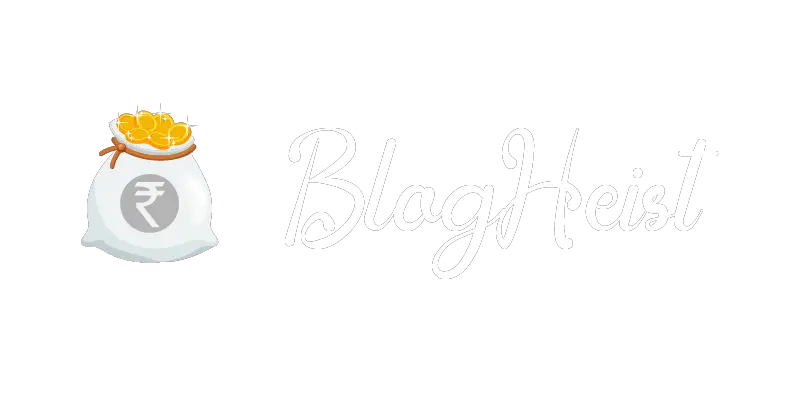
Praveen Verma says
Hi
Nirmal,
SEMRUSH is one of the best digital marketing tools and it provides lots of amazing features to its customers. This all in one digital marketing tool helps digital marketers in making their marketing strategies in a right way. Here, happy to know about the SEMRUSH organic research tool and the ways to use it. You have well explained the whole content.
Thanks for sharing this post with us.
Best wishes,
Praveen Verma
Nirmal Kumar says
Thank you, Praveen. Your comment just motivates me every time 🙂
It’s a really nice gesture from you.
Marco Diversi says
This is a pretty legit tutorial and it deserves the $100 prize!
Nirmal Kumar says
Thank you so much, Marco 🙂 I noticed that you also wrote an article about Semrush organic Research Tool for this contest. It was a very good post. But, I am not sure, why many images did not load for me in your article.
Nirmal Kumar says
Hello Marco, I noticed that you made a reply to my comment.
But, unfortunately, the comment was deleted as Akismet plugin marked it as a spam.
Marco Diversi says
oh ok! I have problems with my hosting, nothing works properly on my site sincer a few days!
Nirmal Kumar says
Thanks, Marco for replying. Could you let me know which hosting you are using and the problem? So that my users will be aware of such hosting problems.
ABISHEK S K says
Hi Nirmal Kumar,
I am using neil patel’s ubersuggest and Google trends. Soon planning to move SEMRUSH.
Do you have any suggestion for Newbies?
I mean cost wise cheap and effective.
Thanks in an advance.
Regards,
ABISHEK
Nirmal Kumar says
Hello Abhishek,
I have used different SEO tools. But, they are not as effective as Semrush. And the next thing is that they are costlier than Semrush. I too use the free version of SEMRush. Though it is limited, I feel it is enough for me.
To get the free membership:
1) Signup for Semrush trial.
2) After the trial overs, if you subscribe, you will get the pro membership, else you will be downgraded to the free membership.
Ashish Sharma says
Hello Nirmal,
This is one of the detailed posts I have read recently.
You have explained very clearly how to use SEMrush to get the backlinks data, competitor analysis and other stuff that we can do using it.
i really appreciate your help thank you so much
Thanks
Ashish Sharma
Nirmal Kumar says
Thanks Ashish. I hope you will be happy to use Semrush.
Sean Power says
What are the best free tools available from your experience? I like to use Google Keyword planner but I feel like this is becoming more restrictive as of late..
Nirmal Kumar says
True Sean, Google Keyword Planner has become more restrictive as of late. However, I would suggest you try Ubsersuggest. You can sign for a free account.